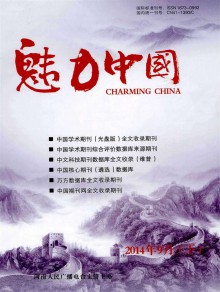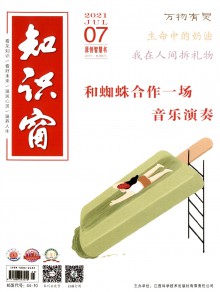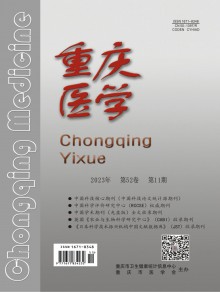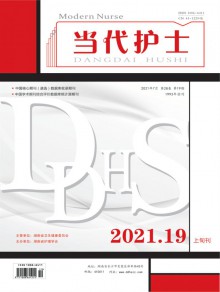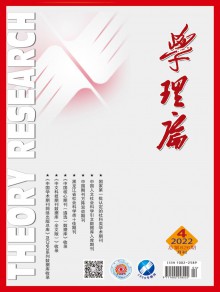DHCP中继在路由交换网络中的设计与应用
时间:2024-07-28
罗定福
DHCP中继在路由交换网络中的设计与应用
罗定福
路由交换网络是当前流行的网络架构,DHCP 是当前主流的获得 IP 地址协议。在现有的网络设备上利用 DHCP 中继技术实现动态 IP 地址的分配,既节省网络建设成本,又方便统一管理。在真实设备上实验表明:方案运行稳定、效率较高、无需额外的DHCP服务器且易于实现。
路由交换网络;DHCP中继;网络建设成本;统一管理
0 引言
路由交换网络是当前公司企业组网的主流架构,随着网络规模的日益扩大和人们对网络的移动性的要求越来越高,网络管理员经常会采用动态主机配置协议(Dynamic Host Configuration Protocol, DHCP)[1]对网络里的主机进行动态IP 地址分配和管理。在当前以“虚拟局域网”(Virtual Local Area Network,VLAN)为主流技术的路由交换网络里,跨物理网段如何实现DHCP成为了一项重要的课题。
1 DHCP 中继概述及原理
DHCP 中继(DHCP Relay),也称 DHCP 中继代理。如果 DHCP服务器与 DHCP 客户机在同一个物理网段,则客户机可以顺利地获得动态分配的 IP 地址。如果 DHCP 服务器与 DHCP 客户机不在同一个物理网段,则需要 DHCP Relay Agent(中继代理)。用 DHCP 中继代理可以省去在每个物理的网段都要有 DHCP 服务器的麻烦,它可以实现DHCP 广播传递到不在同一个物理子网的 DHCP 服务器,也可以将服务器的消息返回给不在同一个子网的 DHCP 客户机。其工作原理[2]如下:
(1)当 DHCP client 启动并进行 DHCP 初始化时,它会在本地网络广播配置请求报文。
(2)如果本地网络存在 DHCP server,则可以直接进行DHCP 配置,不需要 DHCP relay。
(3)如果本地网络没有 DHCP server,则与本地网络相连的具有 DHCP relay 功能的网络设备收到该广播报文后,将进行适当处理并转发给指定的其它网络上的 DHCP server。
(4)DHCP server 根据 DHCP client 提供的信息进行相应的配置,并通过 DHCP relay 将配置信息发送给 DHCP client,完成对 DHCP client 的动态配置。
从开始到最终完成配置,需要多个这样的交互过程。DHCP relay 设备修改 DHCP 消息中的相应字段,把 DHCP的广播包改成单播包,并负责在服务器与客户机之间转换。
2 实验模拟企业网络运营
2.1 实验拓扑[3]
如图1所示:
图1 DHCP 中继网络
模拟企业网络拓扑,在现有路由器 RA 上配置 DCHP服务,充当 DHCP 服务器角色,在汇聚层交换机 S3 配置DHCP 中继代理,跨网段为企业内部两个部门 S2A、S2B 分配不同网段的 IP 地址。
2.2 实验过程与关键代码配置[4](以锐捷设备命令行为例)
步骤 1:在路由器 RA 上配置端口 IP 地址信息、路由以及DHCP服务。
RA(config)#interface fa 1/0
RA(config-if)#ip address 192.16.30.1 255.255.255.0
RA(config)#service DHCP
RA(DHCP-config)# ip DHCP pool vlan10
RA(DHCP-config)# network 192.168.10.0 255.255.255.0
RA(DHCP-config)# default-router 192.168.10.1
RA(DHCP-config)#ip DHCP excluded-address 192.168.10.1
RA(DHCP-config)# ip DHCP pool vlan20
RA(DHCP-config)# network 192.168.20.0 255.255.255.0
RA(DHCP-config))# default-router 192.168.20.1
RA(DHCP-config)#ip DHCP excluded-address 192.168.20.1
RA(config) #ip route 0.0.0.0 0.0.0.0 192.168.30.2
步骤 2:在三层交换机 S3 上配置路由以及 DHCP 中继代理。
S3(config)#vlan 10
S3(config)#vlan 20
S3(config)#interface fa 0/1
S3(config-if)#no switchport
S3(config-if)#ip address 192.168.30.1 255.255.255.0
S3(config)#interface vlan 10
S3(config-if)#ip address 192.168.10.1 255.255.255.0
S3(config)#interface vlan 20
S3(config-if)#ip address 192.168.20.1 255.255.255.0
S3(config)#interface range fa 0/23,24
S3(config-if)#switchport mode trunk
S3(config)ip route 0.0.0.0 0.0.0.0 192.168.30.1
S3(config)#service DHCP
S3(config)#interface vlan 10
S3(config-if)#ip help-address 192.168.30.1
S3(config)#interface vlan 20
S3(config-if)#ip help-address 192.168.30.1
步骤 3:在二层交换机 S2A 和 S2B 上分别配置 VLAN。
Switch(config)#vlan 10
Switch(config)#vlan 20
Switch(config)#interface fa 0/1
Switch(config-if)#switchport access vlan 10
Switch(config)# interface fa 0/2
Switch(config-if)#switchport access vlan 20
Switch(config)# interface fa 0/24
Switch(config-if)#switchport mode trunk
步骤 3:客户机设置自动获取 IP 地址。
2.3 配置结果查看。
S3配置结果如下:
S3#show running-config
vlan 1
vlan 10
vlan 20
service DHCP
interface FastEthernet 0/1
no switchport
ip address 192.168.30.2 255.255.255.0
interface FastEthernet 0/2
......
interface FastEthernet 0/22
interface FastEthernet 0/23
switchport mode trunk
interface FastEthernet 0/24
switchport mode trunk interface VLAN 10
ip helper-address 192.168.30.1
ip address 192.168.10.1 255.255.255.0 interface VLAN 20
ip helper-address 192.168.30.1
ip address 192.168.20.1 255.255.255.0
ip route 0.0.0.0 0.0.0.0 192.168.30.1
RA配置结果如下:
RA#show running-config
hostname RA
service DHCP
ip DHCP excluded-address 192.168.10.1
ip DHCP excluded-address 192.168.20.1
ip DHCP pool vlan10
network 192.168.10.0 255.255.255.0
dns-server 192.168.30.1
default-router 192.168.10.1
ip DHCP pool vlan20
network 192.168.20.0 255.255.255.0
dns-server 192.168.30.1
default-router 192.168.20.1
interface serial 1/3
clock rate 64000
interface FastEthernet 1/0
ip address 192.168.30.1 255.255.255.0
interface FastEthernet 1/1
ip route 0.0.0.0 0.0.0.0 192.168.30.2
3 需注意的问题
1、网络设备应支持 DHCP 服务。
2、配置 DHCP 中继时指向的服务器地址要正确。
3、网络中的其它服务如 DNS 等,如果设备支持也能部署。
4 总结
在以 VLAN 为主流的路由交换网络里,利用 DHCP 中继技术,充分利用现有的设备部署 DHCP 服务,能更有利于统一管理、降低成本、提升经济效益。
[1] 张巧红,安常青,李学农等.DHCP 技术在清华大学校园网 中 的 应 用 [J]. 计 算 机 工 程 与 应用 ,2001,37(10):50-52,72.DOI:10.3321/j.issn:1002-8331. 2001.10.017.
[2] 韩丽,崔建涛.DHCP 中继代理在虚拟机上的实现[J].太原理工大学学报,2010,41(2):163-165.
[3] 罗定福,李艳.三层交换机与路由器连接的技术研究[J].佛山科学技术学院学报(自然科学版),2013,31(2):52-54.
[4] 高峡,钟啸剑,李永俊.网络设备互连实验指南[M].北京:科学出版社,2009:71-98
Design and Application of DHCP Relay in Routing and Switching Network
Luo Dingfu
(Department of Computers, Guangdong Songshan Polytechnic College, Shaoguan 512126, China)
The routing and switching network is a popular network architecture, and DHCP is the current main IP address access protocol. The allocation of dynamic IP addresses using DHCP relay technology in the existing network devices, can save the cost of network construction, and be convenient for unified management. The experiments on real devices tell us: the scheme is stable, high efficiency, no additional DHCP server and is easy to implement.
Routing and Switching Network; DHCP Relay; Network Construction Cost; Management
TP311
A
1007-757X(2014)02-0048-02
2014.01.09)
罗定福(1982-),男,广东省兴宁市人,广东松山职业技术学院计算机系,讲师,研究方向:计算机网络技术,韶关,512126
- 上一篇:基于欧氏距离及向量内积的骨架提取算法
- 下一篇:政府绩效考核公众测评的信息化探索
免责声明
我们致力于保护作者版权,注重分享,被刊用文章因无法核实真实出处,未能及时与作者取得联系,或有版权异议的,请联系管理员,我们会立即处理! 部分文章是来自各大过期杂志,内容仅供学习参考,不准确地方联系删除处理!